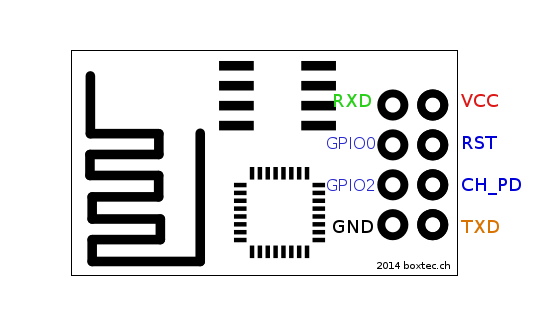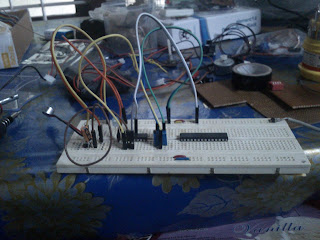AT commands are used for communicating with a modem. AT is the abbreviation of ATtention commands. Every command start with AT. Some of the useful AT commands are listed below. You can call a number, attend a call, hang a call, send sms, read sms, and the list goes on with the features of a particular provider. Some commands are specific to some models. GSM modems can be bought and can be integrated to Micro-controllers or directly to PC. Following list may be helpful to hobbyist or others working on GSM modems for project works.
ATThe response will be OK. This means that the modem is up and ready.
ATD94xxxxxxxxThis command will initiate a voice call to the no 94xxxxxxxx. The semicolon indicates that it is a voice call. If you want to run any USSD codes like *123# for balance enquirey, do the same without semicolon.
ATD*123#Other Call control commands
Command | Description |
ATA | Answer command |
ATD | Dial command |
ATH | Hang up call |
| |
Sending an SMS.
First put the modem into text mode. Otherwise output will be in hex format.
AT+CMGF=1
Then
AT+CMGS="+94xxxxxxxx" > This is the text messageThen press Cntrl+z to complete typing message and send it. You will get a response like
+CMGS: 100 OK
Reading a message
AT+CMGR=<indexofmessage>
For example
AT+CMGR=1
The response will be the message indexed at 1.
Some other AT commands :
Command | Description |
AT+CBC | Battery charge |
AT+CSQ | Signal quality |
For a whole set of AT commands refer this link..
LinkFor a quick overview of some useful commands go to this site.
Link.
For how to communicate (like sending message, calling etc) using a microcontroller and a GSM modem (like SIM300) am gonna write a post soon.