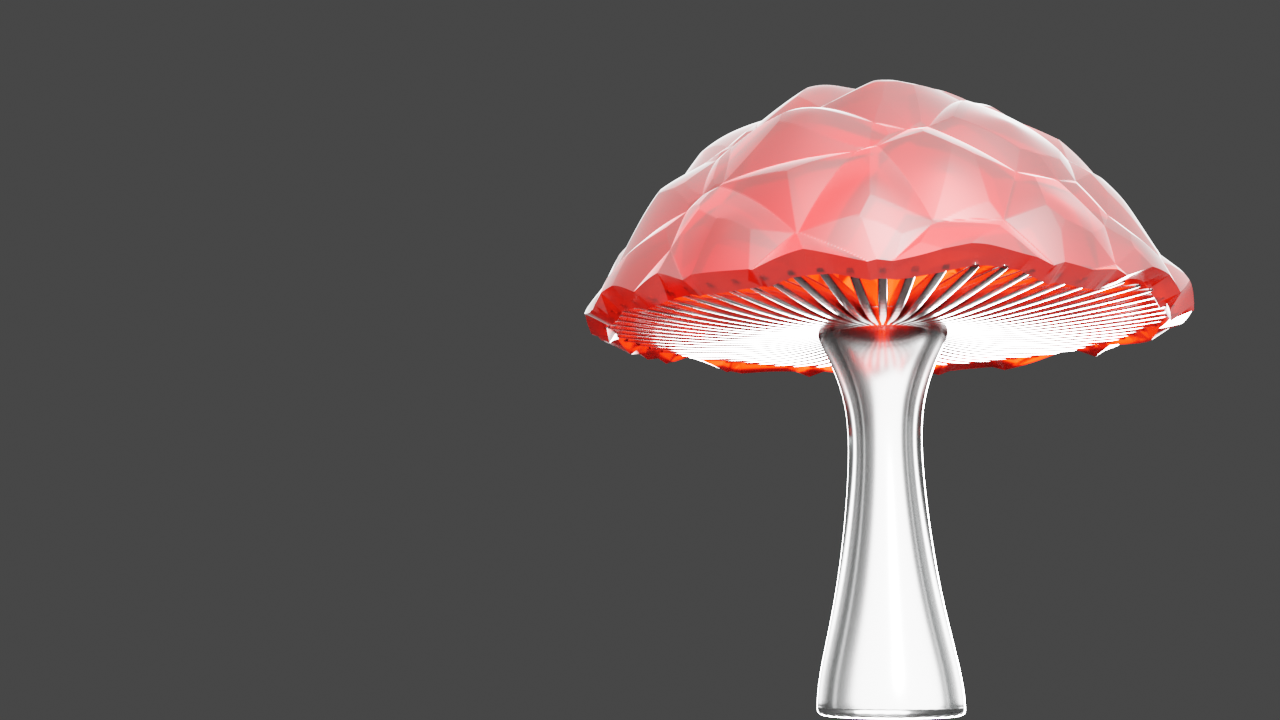3D printing
27 Aug 20223D printing, also known as additive manufacturing, is a method of creating a three dimensional object layer-by-layer using a computer created design. Whether you are a product designer or a DIY enthusiast, this is an invaluable tool to your tool arsenal.
I have been thinking for a long time to write a short blog about this. There are a ton of detailied blog/videos already exist, but still there is a lot of things you need to figure out through tial and error. This includes tuning your 3D printer for the best results, slicing softwares, custom addons for your printer, post processing tools (locally available products) & methods, 3D cad tools, paints etc… This blog try to cover what I have gone while tinkering with the 3D printing.
Fun things apart, this is a great tool if you are a product designer (even by profession or as a hobby). If you like to design things on your own then this saves you a lot of time in dealing with prototypes. I own a Creality Ender 3 Pro (Bought it 2 years back). It’s a pretty decent FDM (Fused Deposition Modeling) printer you can buy. I also own an AnyCubic resin printer which is a good addon if you are interested in minis or prints that require minute details. It’s a little messy to handle though and require proper care in handling.
Ready made models
I started printing free models that is publically avaialble. There is a huge colection of super cool 3d models at myminifactory.com and thingiverse.com. Your first print is destined to be ruined (if not, don’t worry you will have a lot waiting to be thrown out to trash).
Some super cool models…
Slicer
First thing you need is a slicer software. For FDM, you can use CURA. It is an open source 3D printer created for Ultimaker printers but supports a wide range of others as well. There are several softwares out there you could try like PrusaSlicer. But it is always a good idea to rely on an opensource alternative than a comercial/closed one. STL is a widely used format for sharing 3D models. A slicer software like CURA will slice this 3D model into several layers and create Gcodes More info here that the printer can understand.
For resin printing you can use Chitubox. Like FDM slicer there are not as many options available. You need to find somthing that is supported by yuor printer. I am using both Phtoton Workshop and Chitubox.
Post processing
There are several post processing techniques you could do to get a good finished product. This writeup covers a lot https://www.makerbot.com/professional/post-processing/.
- Sanding
- If you are looking for a finished product then don’t skip this. :-)
- Start sanding from a lower grit (400) and gradually increase upto 1500 or even 2000
- You could use sanding tools like dremel to get this done fast
- You could cheat a little bit using clear coat spray paint link if your print is already smooth.
- Gluing
- You can break the whole print into multiple parts if build voulume is not enough.
- Also useful if there are areas in your model which is steep and cannot print with a lot of support.
- Painting
- Optionally you can use a primer as first coat. Primer filler is a high build spray filler that comes in aerosol form and can be purchased at most local hardware stores.
- Filler used for wood works and automobiles also works fine. But don’t forget to sand it before painting.
- Acrylic spary paint works just fine. You can find these in most of the local hardware shops. link
- For smaller prints like mini, acrylic paints like these are just fine link or even this one link
- I used to do a clear coat if it’s painted by acrylic colours.
3D CAD software
Printing free models and painting those are fun. But what’s more fun is to start designing 3D models for your prototypes. You have a big list of CAD softwares that are available here. One could start with tinkercad and move towards a good professional CAD software. I did start with SolidWorks and then moved to Fusion 360. Solidworks is an overkill for these kind of works. But Fusion360 was very good; atleast initially. They allow you to use this freely if you are a student. It is tightly coupled with their cloud platform and it had some one year free usage. Had faced lot of issues initially and it need an active internet connection (most of the time) to work. Also there was limitted support for sculpting and creating organic shapes. I finally settled with Blender which is a very good software and is completly open source. I won’t lie, it has a steep learning curve. But I would say it is worth the effort. Parametric designs may be somewhat less intuitive but blender is an all in one solution. You can do sculpting as well. Add some lights and create cool renders of your product animate little bit and may be rig your model and do some inverse IK :-).